- Go to https://munroleagues.com/upload/file
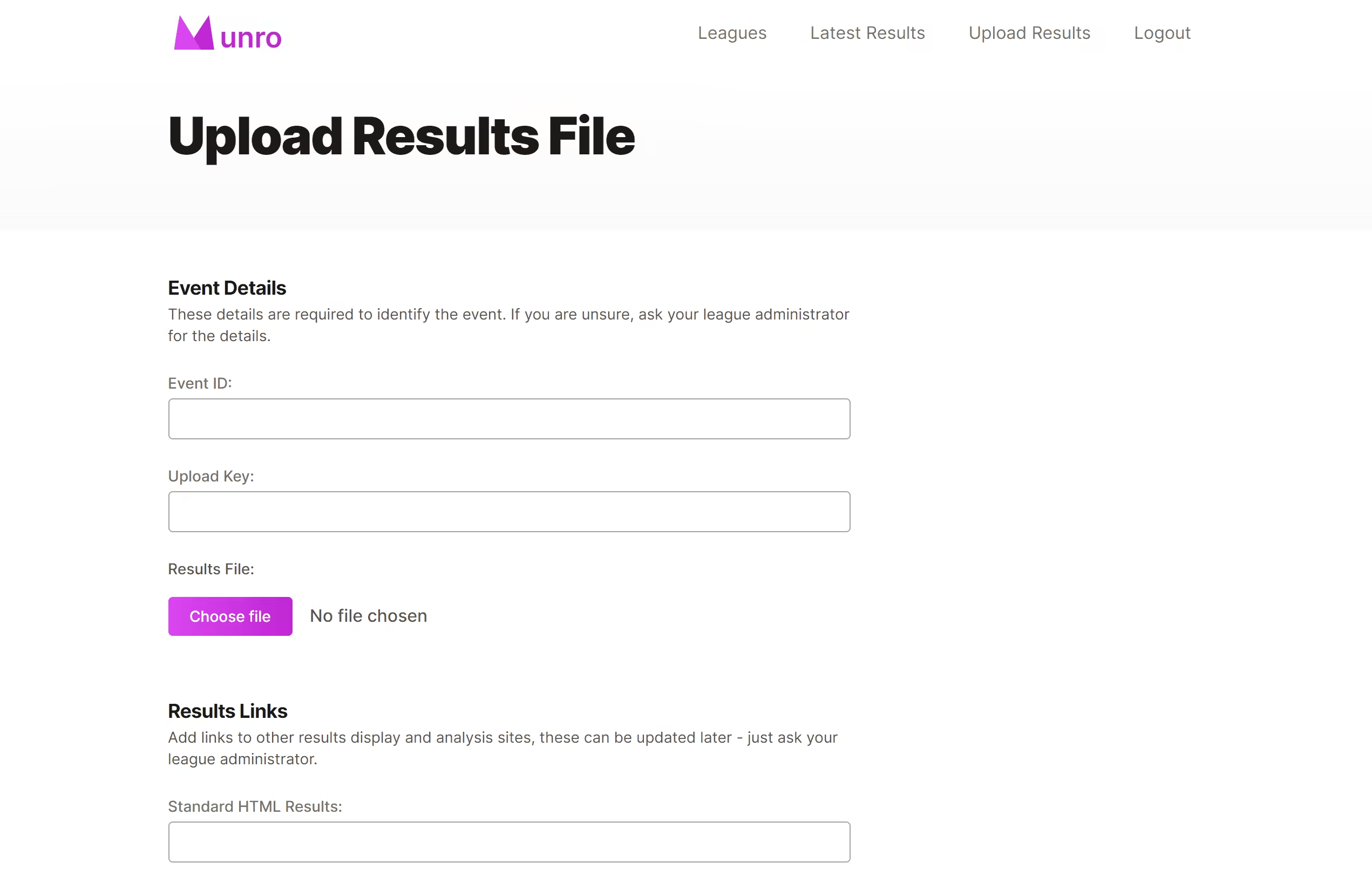
- Enter the Event ID and the 20 digit Upload Key Provided
The event name should now be displayed.
The Event ID will be the the form EventName-YYYY-MM-DD with all spaces removed.
You can get the Event ID and Upload Key from your league coordinator or by emailing munro.leagues@gmail.com
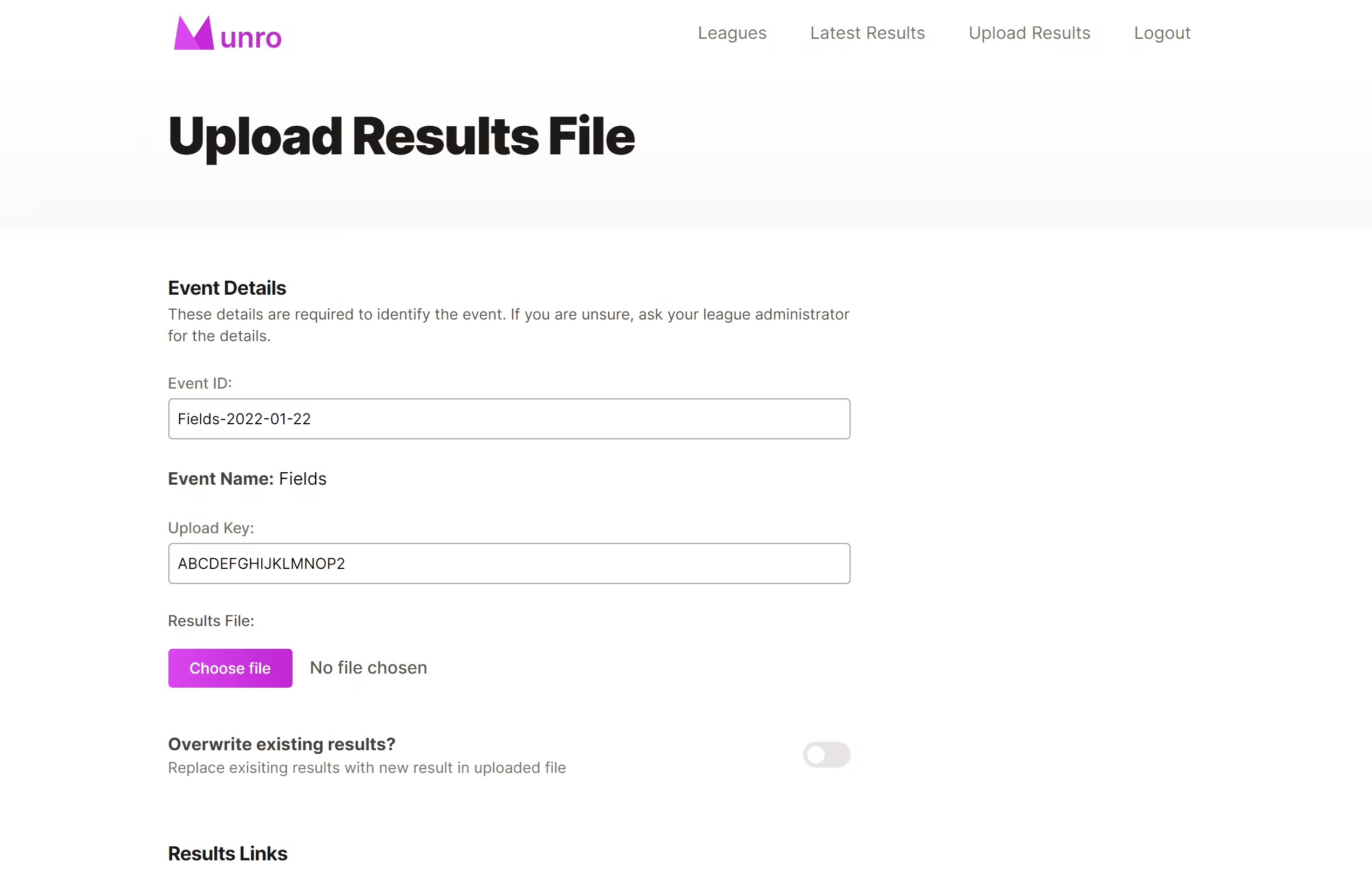
- Select Your Results File
Munro accepts any CSV results file in a sensible format, it has been tested with OE CSV files and SITiming Processable CSV files.
It can be semicolon or comma delimited and should have the following headings (they can be in any order):
Name; Age Class; Club; Course; Time; Position; NonCompetitive; Status;Age Class, Club, Position and NonCompetitive are optional, but are highly recommended to make sure the matching is done correctly
You can also upload IOF 3.0 XML files, and HTML results from SiTiming.
- Enter Other Results Information
Enter the URLs of the Results Uploaded on Other Websites eg. HTML Results/ Routegadget/ Winsplits.
If you forget, or need to change these URLs please contact your league admin or munro.leagues@gmail.com who can update them
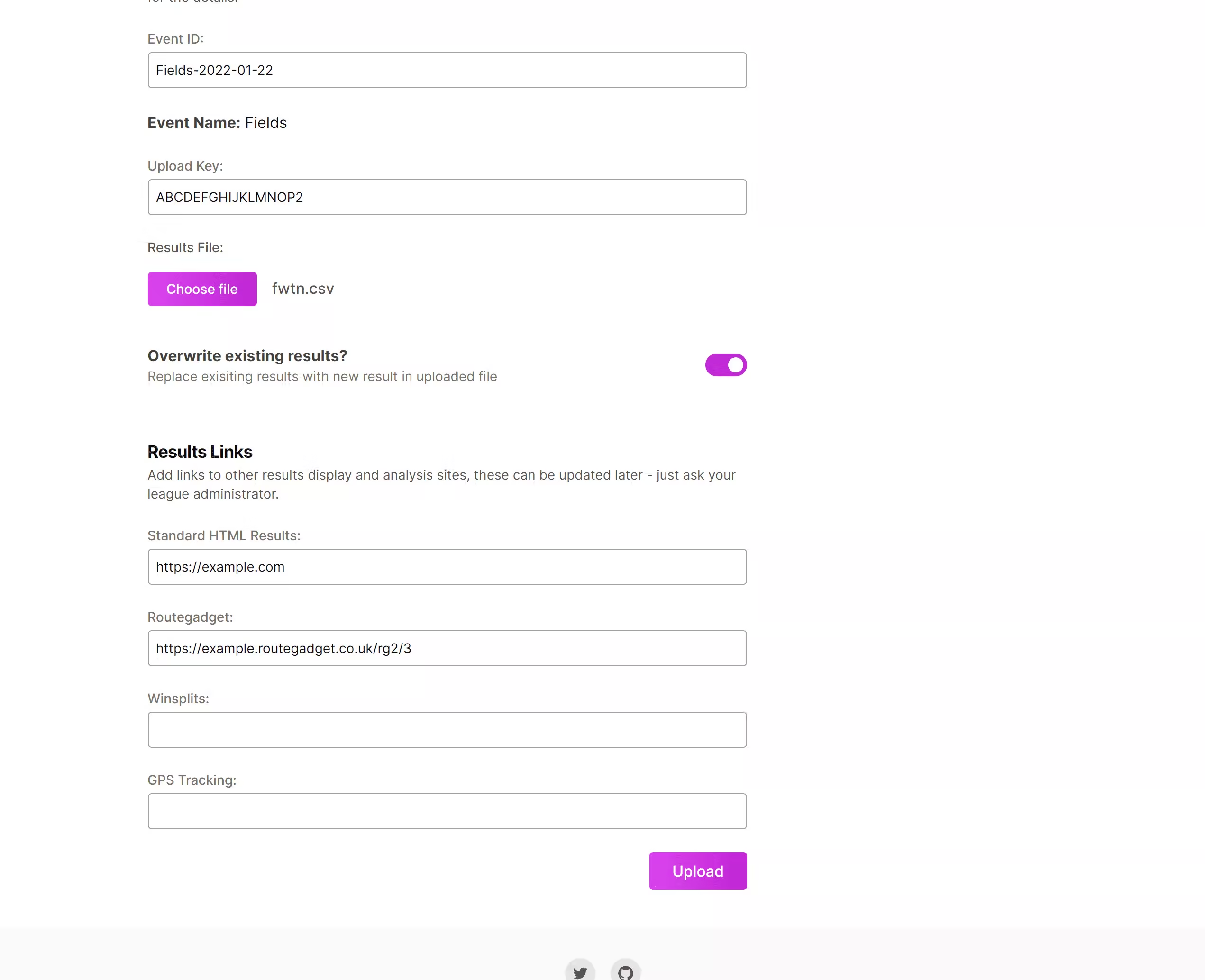
- Confirm if Replacing Results
If results already exist a 'Overwrite Existing Results' checkbox will appear, to confirm you wish to replace the exisiting results, tick the box
- Click `Upload File`
A message should appear saying that the data has been sent. Then a message saying that the results upload is successful should appear and you will be redirected to the results table
If you need any help or wish to upload results in a different format please contact me at: munro.leagues@gmail.com